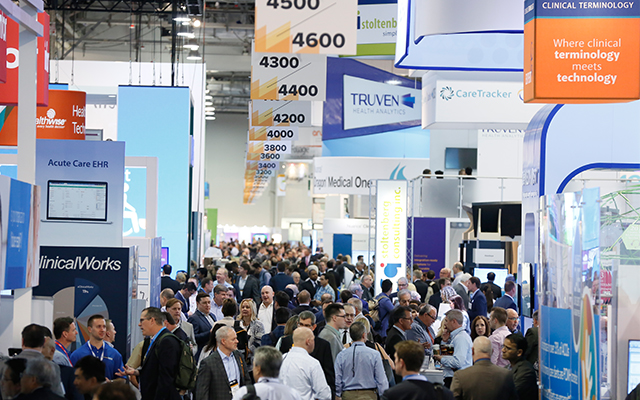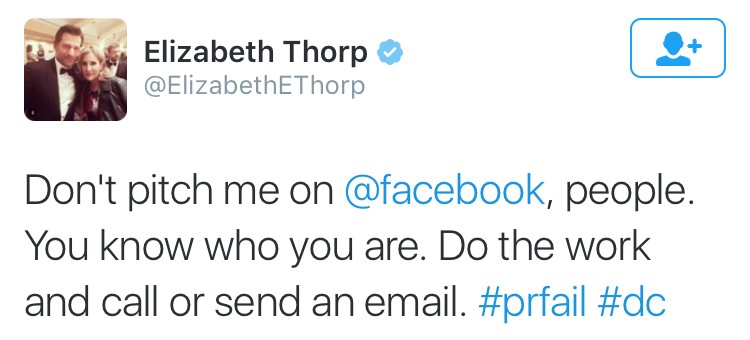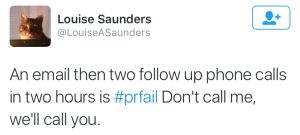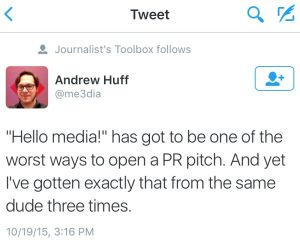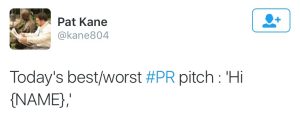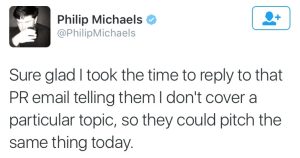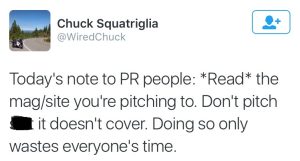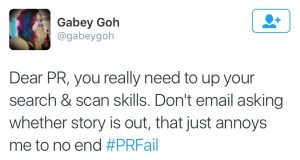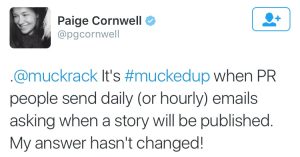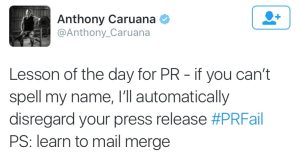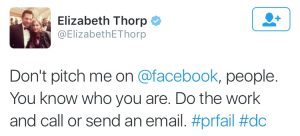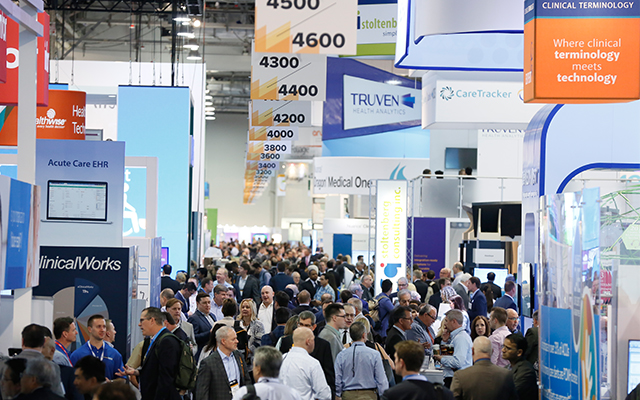
by Stephanie Fraser | Feb 15, 2017 | Blog
Health IT insiders, journalists share what topics they’ll be tracking at HIMSS17.
HIMSS17, the juggernaut of all healthcare technology conferences (a.k.a. #HIMSSanity) is just weeks away, and soon we’ll all be high on interoperability, blockchain, burnout and whatever other trending buzzwords permeate the convention center air this year.
In fact, I can’t wait. Next to reuniting with colleagues, my favorite thing about attending the annual HIMSS conference is gauging the mood of industry and tracking the key narratives of the show.
What will be top of mind for this year’s 45,000-plus attendees? What major themes will unfold among the parade of 1,200 show floor exhibitors? I asked four respected health IT insiders and journalists what plotlines and trends they’ll be following at HIMSS17.
Jeff Byers, Assistant Editor of Healthcare Dive, musician, pyrography artist, and craft beer enthusiast
Follow him @jeffpbyers @HealthcareDive
“Flying in from the swamps of D.C., I look forward to the humid Florida air welcoming me to HIMSS17. This year, I’m looking at the integration of technology into the clinical continuum and how it’s impacted care. Some of the main questions I will pose are, “Is this cost effective? and “Does this technology help push the needle toward value-based care, population health? I’m sure every vendor will respond with a resounding “Yes! to each, so I’m much more interested in hearing about the day-to-day struggles over technology in the industry and how such integration has changed care delivery for better AND worse.
Being from D.C., most of my casual acquaintances assume I love talking about politics. While that couldn’t be farther from the truth, the new administration and potential changes to health policy and their impacts across the industry will be important to watch. In addition, I’m looking for “cool stuff to help me think about the changing landscape, however you define “cool.”
Kate Gamble, Managing Editor of HealthSystemCIO.com, sports aficionado, die-hard NY Giants and Red Sox fan
Follow her @khgamble and @hsCIO
“At HIMSS17, my focus is on education and women who rock! I want to learn which organizations and vendors are leading the way with population health and interoperability. I want to hear from some of the top women in the industry who will be presenting sessions, including Judy Kirby, Deanna Wise, Carla Smith, and I definitely want to hear from Ginni Rometty, President & CEO of IBM. Inspiration is everywhere, and I can’t wait to soak it in!”
John Lynn, Founder of HealthcareScene.com and the Health IT Marketing & PR Conference, exceptional dancer, prolific blogger and social media savant
Follow him @techguy and @healthcarescene
“At HIMSS17, I’m most interested in technologies that work the magic of lowering costs while improving care. That’s a challenge, but it’s time we start expecting this from our technology solutions. I’m also still particularly intrigued by the challenge of changing health behaviors.
I love exploring the exhibit floor and I may even leave one day with no meetings so I can just casually explore the exhibit floor. Wish me luck on that ambitious goal!
Finally, I’m taking a bit of a different approach to HIMSS this time and I’m doing a bunch of meet-ups where anyone can attend and share their ideas. This kind of unplanned interaction and engagement has always been my favorite part of HIMSS, so I hope everyone will join me at these meet-ups so we can all learn from each other and hear the unexpected first-hand experiences and perspectives that make HIMSS special.”
Shaun Sutner, News and Features Writer for SearchHealthIT.com, avid skier, adventurer, and snow sports correspondent for Worcester Telegram & Gazette.
Follow him @ssutner and @SearchHealthIT
“I’m definitely looking for vendors and users that are working closely around value-based care. That’s a big plotline because it’s where healthcare reimbursement is headed. You need advanced analytics, business intelligence, machine learning, cloud and just about all the technologies in health IT to make value-based care work.
I’m also really interested in care coordination and patient engagement, the personal side of population health.”
While often the most exhilarating moments of the conference are the unexpected, I’ll be on the look out for coverage related to the HIMSS Interoperability Showcase (#EmpowerHIT) and the promise of precision medicine. I’ll also be pursuing those “best in show” exhibitors that are experimenting with new marketing tactics and companies that are aggressively humanizing their tech story.
What trends and themes will you be following at HIMSS this year? Weigh in below and be sure follow the buzz at #HIMSS17 and via our contributors Twitter handles above. See you in Orlando!

by Stephanie Fraser | Nov 9, 2016 | Blog
Effective storytelling has always been an integral strategy of PR and marketing. But in today’s digital world, where online users are flooded with information, sometimes “showing,” rather than “telling” your story can be an effective approach for communicating your message.
Infographics are an excellent tool for turning content especially complex data into a colorful, compelling, easily digestible, visual. A truly successful infographic will utilize innovative design elements and robust data to capture your target audience’s attention and deliver important, educational information.
While not new, it is surprising the number of companies still not utilizing infographics as part of their content marketing strategy. In addition to helping drive brand awareness, infographics also attract website traffic, generate buzz and boost social media engagement. Here are five reasons to consider using infographics as part of your next PR/marketing campaign.
- Most online users don’t have the time to scroll through endless paragraphs of text. Infographics present information in a clear and concise manner and make mundane and heavy topics fun and easy to comprehend. Infographics help your audience understand your message effortlessly at glance.
- Individuals process visual content faster than long-form, written copy and are 80 percent more likely to read content if it includes colorful imagery. Infographics can make the most seemingly boring information blossom when displayed as a dazzling visualization.
- Research shows that infographics are liked and shared on social media 3X more than any other type of content. Top that with an infographic that includes a punchy design and some startling statistics, and your content has the potential to go viral. Bloggers value and admire quality infographics, so if you promote yours effectively, there’s a good chance it will be distributed among numerous social media channels. Infographics also have a much longer shelf life than traditional media since they are often shared months after they’ve originally been published. More shares mean more visibility for your business leading us right into number 4 on the list.
- If your infographic is making the rounds on blogs and social media, there is a good chance it’s boosting your SEO ranking. Ensuring that you add an embed code to your infographic makes it easy for your audience to share your content. The result is a wealth of inbound links, since the embedded image of your infographic automatically links back to your website, thereby elevating your search ranking. Add some targeted keywords in your infographic’s title or description, and you can amplify your page ranking even more.
- Infographics are one of the most successful ways to bring your content to smart phones, tablets and other mobile devices. As portable devices continue to be a fundamental tool for both consumers and businesses, information like infographics is much more conducive to viewing on-the-go. It’s also ideally suited for viewing on small screens.
It’s easy to see why infographics are a vital and effective tool for building brand awareness, engaging your audience, and making your message memorable. Just remember to keep the design and content of your infographic simple, creative and accurate. Don’t overshadow your data or confuse your audience with superfluous graphic elements. While an impactful design is essential, so is the quality of the information you are sharing so be sure you the sources you are citing are reliable. The visual component of your infographic may draw your audience in, but it is the content that educates, informs, and truly drives your message home. Get the picture?
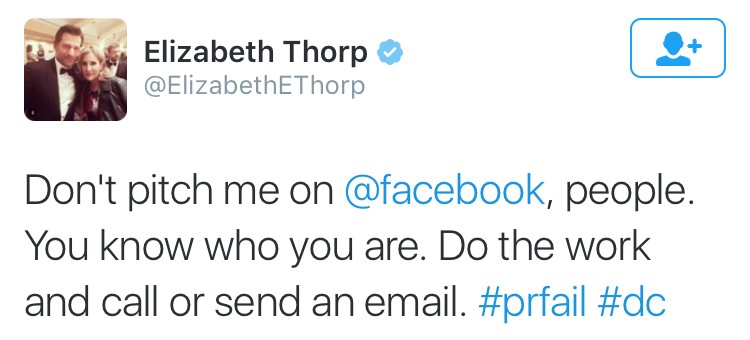
by Stephanie Fraser | Sep 7, 2016 | Blog
The success of any PR pro hinges greatly on their relationships with journalists. These relationships do not occur overnight, and are gradually built on trust, respect, an understanding of journalists’ needs, and their knowledge of the industry. But as anyone in PR knows, that magic formula doesn’t lend itself to every press release, product launch or client award. That aside, understanding a few basics and avoiding some of these “loathsome” PR practices will help foster a positive, ongoing media relationship and save your reputation in the process.
Be cool. “So, did you receive my email?” Don’t call a reporter an hour after you sent an email to follow-up. Journalists are under enormous pressure and numerous deadlines on any given day, so allow ample time between sending a pitch and calling. Chances are, if you didn’t receive a bounce back, they received it. And if the pitch is relevant (and interesting), you’ll hear back.
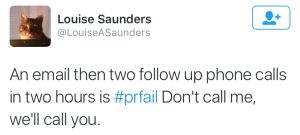
Don’t spam. Nothing makes journalists madder than mass emails. Sending multiple pitches and pitches via a database system can be dangerous. Spend the necessary time to send personalized, targeted pitches and keep track of those you’ve reached out to.
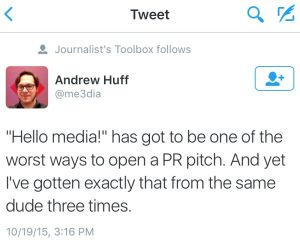
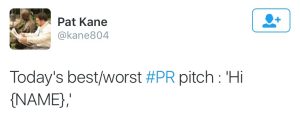
Do your homework. Sending every release to every reporter in the abyss is a no-no and a sure-fire way to be blacklisted. Only send your press release to those contacts with a definite interest in the subject and industry.
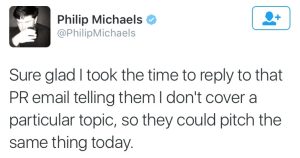
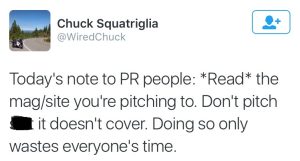
Don’t ask when the story is going to be published. Your client just finished a great interview and you end the call with, “when can we expect to see to this published?” Blah. Reporters typically don’t have control over publishing and are working on several stories a day – including breaking news. Make use of Google Alerts and be sure to check the news outlet several times a week to monitor the article. If a month or so has passed since your client’s interview, then you have the green light to make a follow-up inquiry.
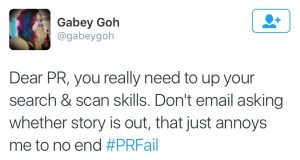
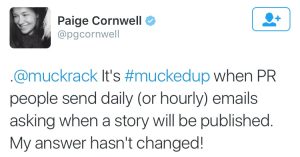
Don’t quote anyone that can’t be contacted. If you are sending out a release that includes quotes from the company’s CEO, you better make sure he’s available for interviews the same day.
Don’t send a press release, then go on your lunch break.
Do get their name right.
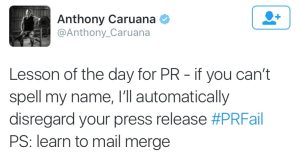
Don’t contact a reporter by phone, LinkedIn or Twitter if you know they prefer email. Use their preferred method of communication and stick to it.
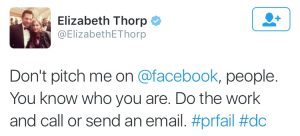

by Stephanie Fraser | Jun 26, 2016 | Blog
Having worked for a professional hospital CIO association for over six years, I’ve moderated and attended my fair share of health IT vendor webinars. I’ve seen the good, the bad, and the ugly. Webinars should not be taken lightly, and should ultimately provide educational insight to attendees and your business. A webinar can help establish you as an industry expert, attract new customers, and add value to your brand.
Here are seven tips to help boost your next webinar and key mistakes to avoid.
1. Don’t be a Car Salesman
Nothing will kill a presentation faster than an overly aggressive, unsolicited sales pitch. Leave that to your sales team. If you want to be truly compelling and solidify your company as a problem solver, focus on the key issues that impact your audience and share best practices for overcoming them. Rather than sell every bell and whistle of your product, draw upon examples of how your business is allowing existing clients to reach their goals. Focus on lessons learned.
2. Don’t Pull a Bait and Switch
Your webinar title and abstract say you are going to discuss how to build and maintain an effective population health strategy, yet you spend 60 minutes doing a product demo.
3. Be Polished and Prepared.
The best presenters are experts in their field, have a strong voice, and are experienced. It’s always good to have a presentation outline in hand with concise bullet points for each slide. Don’t write a script out word for word. Not only will you sound like you’re reading it, you’ll end up relying on it and if you lose your place, you’ll become flustered. Plus, it’s a distraction from the computer screen should any technical issues arise (i.e. you are on the wrong slide, a question is asked).
4. Don’t Save Questions for the End
Don’t save the Q&A until the end of your presentation. Strike while the iron is hot and take periodic breaks throughout the webcast for questions. This makes the presentation more interactive and gives you a breather from being just a talking head. Also, not every attendee can stay the full duration and will appreciate the opportunity. Additionally, it helps if you have a team member dedicated to monitoring questions or comments that come in from the audience. This is an effective tactic to ensure questions are addressed or even skipped over. Nothing worse than reading a question a loud and it’s one you can’t answer or completely irrelevant/inappropriate.
5.Survey Your Audience
Nearly ever webinar platform has a poll feature. Take advantage of your audience as your own personal focus group. They have already proven interest by registering and showing up, so leverage their time and insight to help your business. Plus it makes the webinar that much more engaging if the audience feels involved, and they will be interested in the feedback of their peers. Just be sure to give attendees sufficient time to weigh-in. Strong questions ought to lead into the next presentation topic and help dictate the amount of time you should spend on that issue.
6. Don’t Bedazzle Your Slide Deck
Slides should be visually appealing but keep the animations at bay. They rarely ever work on cue, and slow your presentation way down. Also, don’t use hyperlinks in your slide deck. Any sites you’d like the audience to visit should be posted in the chat window. Keep your slide deck font simple. Avoid elaborate fonts that almost never translate to webinar platforms. Arial is an easy to read, universal font. Try to stick with one color palette and select data and images that reflect your key points.
7. You Nailed It, Now Continue the Engagement
When the webinar has ended, continue the engagement by sending attendees a pdf of the slide deck and an archive link to the recording. Be sure to include the speakers contact information and request attendee feedback via a brief survey. Entice your participants with a special offer or prize drawing.
With the above in mind, here are a few other tips to ensure your next webinar is a winner:
- Be cognizant of time zones and holidays when selecting a date and time for your webinar.
- Send an attendee reminder the day of and the day before.
- Log in early. Show up at least 15-20 minutes to ensure the audio and technology is working, Test advancing your slides as well.
by Stephanie Fraser | Apr 26, 2016 | Blog
Having worked for a professional hospital CIO association for over six years, I’ve moderated and attended my fair share of health IT vendor webinars. I’ve seen the good, the bad, and the ugly. Webinars should not be taken lightly, and should ultimately provide educational insight to attendees and your business. Webinars can help establish you as an industry expert, attract new customers, and add value to your brand.
Here are seven tips to help boost your next webinar and key mistakes to avoid.
- Don’t be a Car Salesman
Nothing will kill a presentation faster than an overly aggressive, unsolicited sales pitch. Leave that to your sales team. If you want to be truly compelling and solidify your company as a problem solver, focus on the key issues that impact your audience and share best practices for overcoming them. Rather than sell every bell and whistle of your product, draw upon examples of how your business is allowing existing clients to reach their goals. Focus on lessons learned.
- Don’t Pull a Bait and Switch
Your webinar title and abstract say you are going to discuss how to build and maintain an effective population health strategy, yet you spend 60 minutes doing a product demo.
- Be Polished and Prepared.
The best presenters are experts in their field, have a strong voice, and are experienced. It’s always good to have a presentation outline in hand with concise bullet points for each slide. Don’t write a script out word for word. Not only will you sound like you’re reading it, you’ll end up relying on it and if you lose your place, you’ll become flustered. Plus, it’s a distraction from the computer screen should any technical issues arise (i.e. you are on the wrong slide, a question is asked).
- Don’t Save Questions for the End
Don’t save the Q&A until the end of your presentation. Strike while the iron is hot and take periodic breaks throughout the webcast for questions. This makes the presentation more interactive and gives you a breather from being just a talking head. Also, not every attendee can stay the full duration and will appreciate the opportunity. Additionally, it helps if you have a team member dedicated to monitoring questions or comments that come in from the audience. This is an effective tactic to ensure questions are addressed or even skipped over. Nothing worse than reading a question a loud and it’s one you can’t answer or completely irrelevant/inappropriate.
- Survey Your Audience
Nearly ever webinar platform has a poll feature. Take advantage of your audience as your own personal focus group. They have already proven interest by registering and showing up, so leverage their time and insight to help your business. Plus it makes the webinar that much more engaging if the audience feels involved, and they will be interested in the feedback of their peers. Just be sure to give attendees sufficient time to weigh-in. Strong questions ought to lead into the next presentation topic and help dictate the amount of time you should spend on that issue.
- Don’t Bedazzle Your Slide Deck
Slides should be visually appealing but keep the animations at bay. They rarely ever work on cue, and slow your presentation way down. Also, don’t use hyperlinks in your slide deck. Any sites you’d like the audience to visit should be posted in the chat window. Keep your slide deck font simple. Avoid elaborate fonts that almost never translate to webinar platforms. Arial is an easy to read, universal font. Try to stick with one color palette and select data and images that reflect your key points.
- You Nailed It, Now Continue the Engagement
When the webinar has ended, continue the engagement by sending attendees a pdf of the slide deck and an archive link to the recording. Be sure to include the speakers contact information and request attendee feedback via a brief survey. Entice your participants with a special offer or prize drawing.
With the above in mind, here are a few other tips to ensure your next webinar is a winner:
- Be cognizant of time zones and holidays when selecting a date and time for your webinar.
- Send an attendee reminder the day of and the day before.
- Log in early. Show up at least 15-20 minutes to ensure the audio and technology is working, Test advancing your slides as well.
- Begin on time. If your registration number is high but the attendee number is low, allow one minute after the hour to begin. It’s unfair to hold up the rest of your attendees.
- Include photos of any and all speakers. It makes the presentation more personalized and allows participants to put a face with the voice coming over their speakers.
- Turn off all devices (and dogs).