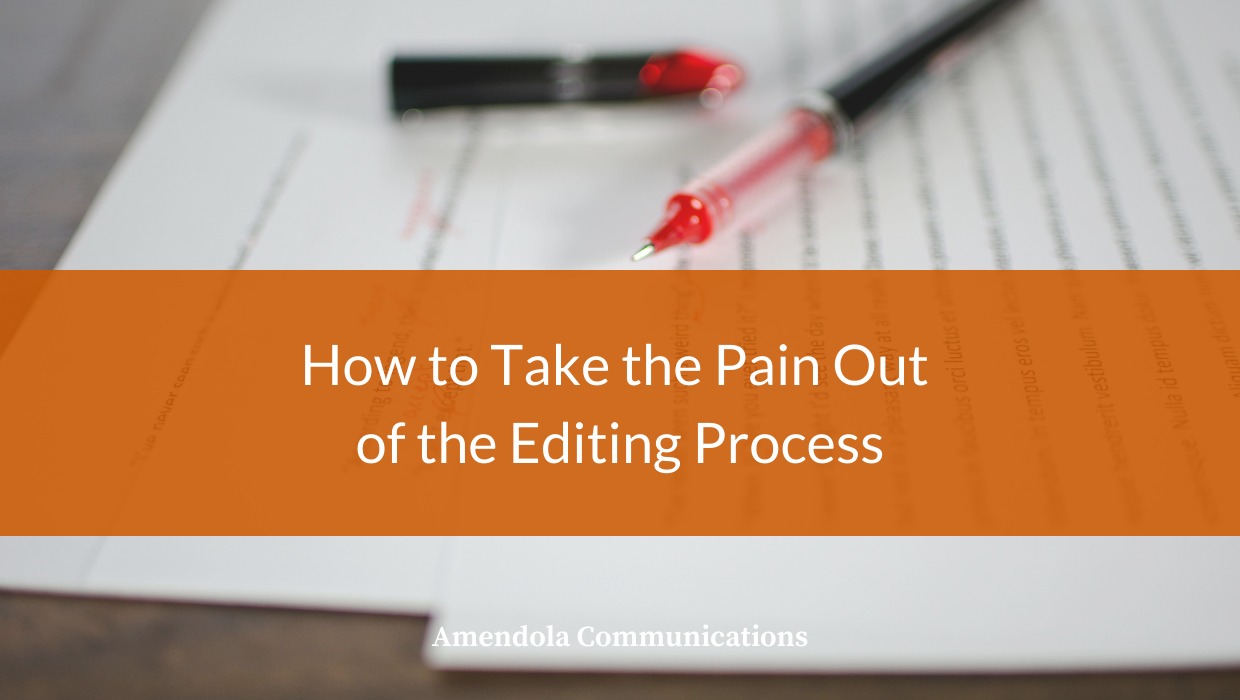Nobody expects perfection, and certainly not on the first attempt.
That’s why we always anticipate that the written content we produce for clients will need at least one round of edits – and maybe more. The editing process is without a doubt a key component of content development, ironing the rough edges of copy into smooth, on-message prose that shares the right message with the right audience.
Especially in the world of public relations, in which we write on behalf of clients instead of ourselves, I find that the editing process often contributes key insights that improve the quality of the final written content, whether it’s a byline, press release, case study or other deliverable. It’s that previous point – that public relations professionals are employed to write in the voice of their clients, not themselves – that makes the give-and-take of the editing process so critical.
To understand why, I like to think back to my reporter days, when everything I wrote appeared under my own name. Because my name was at the top of every article, all of this content was written in my own voice. The challenge was to get my own words out of my own head and onto the page.
Public relations is an entirely different animal. Nothing I write appears under my name, and everything I write is done in the client’s voice. That’s where the guesswork comes in. Because I’m writing in a voice other my own and I can’t possibly get inside another person’s head, all public relations writing, at least to some extent, is guesswork.
Now, it’s important to note, that as a PR firm, our job is to reduce that guesswork as much as we possibly can, whether it’s through interviews, background research, asking intelligent questions and the like. But, no matter what, because the content we are writing is in someone else’s voice, in the end PR writing remains based on guessing. The editing process is when clients get their opportunity to evaluate that guesswork and massage the copy into something that resembles their company’s own voice.
Despite its inevitability, though, the editing process can sometimes be painful, fraught with misunderstanding, miscommunication, ambiguity and delays. To help ease the pain and improve efficiency, here are three tips to make the editing process go more smoothly.
Tip 1: Practice safe version control: When we send written content to a client, it’s fairly common that three or more individuals (someone from marketing and a couple of subject matter experts, for example) would like to review and edit the piece. That’s fine and very much encouraged. What’s not fine is when all three individuals send back their own edited copies of the document, which can lead to a lot of confusion and inefficiency. In many cases when this happens, one SME’s edits will contradict the other’s, leaving the PR professional to sort out a way forward while potentially wading into the client’s internal politics. To avoid this situation, practice safe version control. If you’re going old-school and emailing a Word document around, send it to one person at a time, and incorporate the first person’s edits before sending it on for review to the second. Alternatively, online tools such Google Docs allow for simultaneous editing and can help overcome the problem of contradictory edits.
Tip 2: Minimize comments in the right-hand margin: Resist the urge to click the “Comment” button in Word or list comments and suggestions in the body of an email. Nothing else results in so much confusion and ambiguity in the editing process as when the right-hand margin of a document is littered with comments. The writer must read those comments, think about their meaning, actually understand the meaning, potentially go out and obtain some new information, adjust the article’s text in a way that (guessing again!) the author(s) approve of, then send the article back to the client who must review it a second time. If the writer guessed wrong or misinterpreted a comment, rinse and repeat. Perhaps surprisingly, in my own experience, the most difficult part of this process is simply trying to interpret what the commenter is asking the writer to do. Instead of taking the time and effort to describe the changes the writer should make, why not just…
Tip 3: Embrace track changes: Here’s a scenario that describes editing nirvana: In the second half of a sentence, the writer said “A” but the reviewer prefers the sentence to end with “B.” So, ensuring that Word’s “Track Changes” functionality is turned on, the reviewer simply goes into the document and types his “B” directly over the writer’s “A.” The result? No confusion, no ambiguity, no questions, a sentence that reads exactly how the reviewer likes, and no more guessing on the writer’s part. Plus, the writer can now review the document and learn how to adjust copy for next time. And all it took on the part of the reviewer was a little more time and effort compared to leaving a comment.
The editing process holds the potential to bring about complication and confusion that exasperates writers and reviewers alike, but it certainly doesn’t need to. Follow the tips above boost the efficiency and accuracy of your content-creation process while removing the pain from editing.